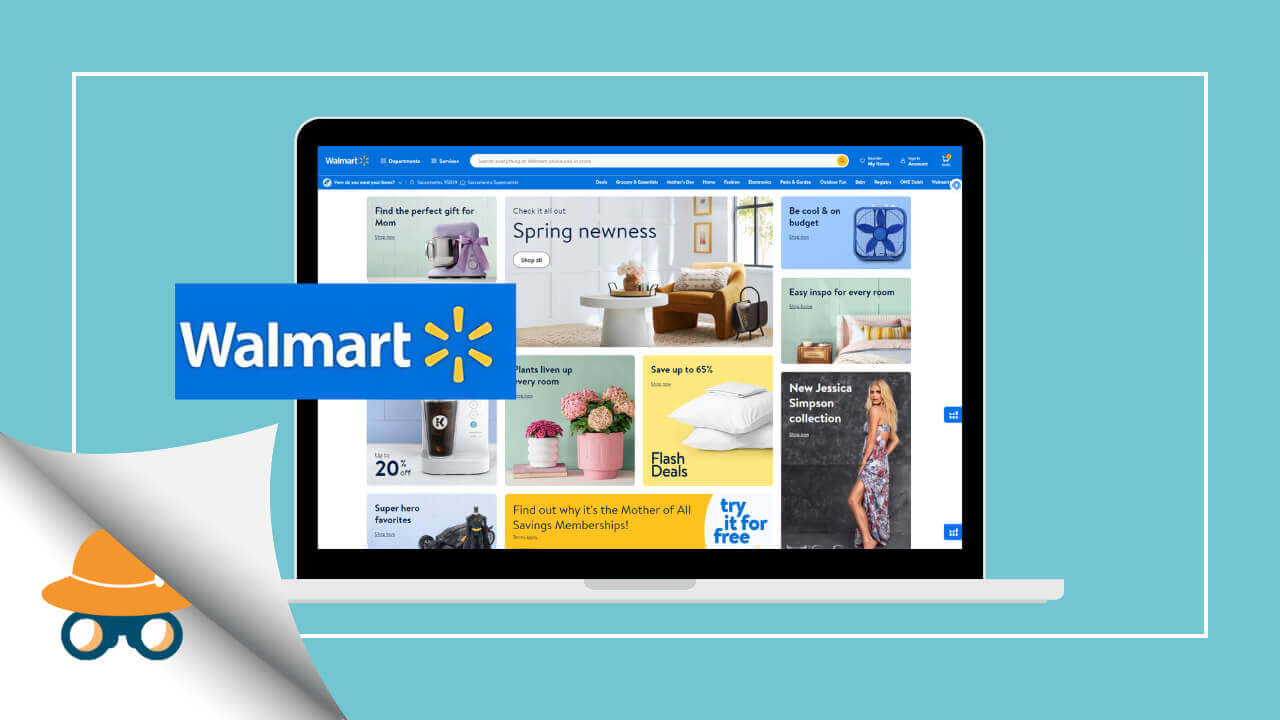With over 600 million products on Amazon, finding the top-selling items might seem hard. But by using strategies and tools for Amazon product research, you can find successful products and set yourself up for success. This guide will walk you through the Amazon product research process in 2024, giving you the info and tools you need to discover profitable products to sell on Amazon.
How Product Research Works
Amazon product analysis is the process of evaluating and understanding the performance and potential of products listed on Amazon. It involves examining various factors, including sales data, customer reviews, competitor offerings, and market trends, to identify profitable products and make informed selling decisions. There are two main ways to do product research:
-
-
- Manual Product Research. This involves looking through Amazon’s products, studying the information, and analyzing it to find opportunities. However, this method takes a lot of time and effort.
- Tool-Assisted Product Research. Using special Amazon research tools automates data collection and analysis, giving you insights and making product research faster and easier.
-
The criteria for product research on Amazon
When doing product research, it’s crucial to tailor it to your specific sales goals. To do this effectively, you need to answer four key questions about the product, which form the basis for the criteria you use to evaluate it.
-
-
- Will the product sell well?
- How much profit can be made from selling it?
- Does it fit with my Amazon account?
- Are there any issues like intellectual property disputes or other challenges related to the product?
-

To address the four key questions about a potential Amazon product, consider the following criteria:
-
-
- Demand. Check if the product is popular and a top-seller to ensure it will appeal to customers.
- Competition. Choose products with low seller competition to avoid price wars that could reduce profits.
- Pricing. Competitive pricing is important; if your profit margin is less than 10%, consider switching to a product with better margins.
- Eligibility and Restrictions. Confirm if you can sell the product on your Amazon account and check for any restrictions. Decide whether to pursue ungating if the product is restricted. Review the sales history to avoid issues like IP complaints.
- Profitability. Calculate the expected profit by subtracting all costs, including Cost of Goods Sold, Amazon fees, shipping costs, and other expenses. Make sure the profit aligns with your financial objectives.
-
Step-by-Step Product Research Process
Now that you understand the key criteria for product evaluation, let’s delve into the step-by-step guide on how to conduct product research.

We will demonstrate how to utilize the popular Seller Assistant, a product research extension, to efficiently gather and analyze product data on Amazon’s product pages.

Step 1: Estimate Product Sales
Check how well a product is selling by using Amazon’s Best Sellers Rank (BSR). BSR shows you how much a product is selling. If the BSR is lower, it means the product is selling well. You can find the BSR below the product title in Seller Assistant. Look for a green BSR if it’s in the top 1% in its group, and a red BSR if it’s not. Arrows next to the BSR show if it’s going up (red) or down (green).
Step 2: Understanding Buy Box Pricing
Understanding the Buy Box price is crucial for your pricing strategy as it heavily influences sales, accounting for about 80% of them. If Amazon is in the Buy Box, it’s best not to compete directly with them.
The Buy Box seller’s offer helps in setting a competitive price range. A steady Buy Box price suggests a healthy competitive environment.
For example, Seller Assistant gives detailed Buy Box insights, showing the average price, minimum FBA and FBM offers, and a direct link to the seller’s store. If Amazon is in the Buy Box, the seller’s name appears in red without a link.
Step 3: Check Competitors and Sales Opportunities
After setting your product price, look at the competition and sales potential to see how feasible it is. If there are more than 10 Amazon FBA sellers for a product, it might be hard to make sales. On the other hand, a single seller could mean a private label product with limited selling rights.
For instance, Seller Assistant can help you assess competition and sales estimates by showing the number of FBA and FBM sellers offering the product in new condition. Competitors pricing slightly higher than the Buy Box price are direct competitors. Seller Assistant also gives an estimate of potential sales as an additional seller for that product.
Step 4: Verify Selling Eligibility and Restrictions
Some products might be off-limits for new Amazon sellers until they get permission. Selling these restricted items without approval can get your listings deactivated. Watch out for restrictions like complaints about intellectual property or limits on certain products (like ones that melt or are for adults). Seller Assistant will show you if you’re allowed to sell something or if there are issues to address, using icons like a closed lock for restricted items and a red triangle for IP alerts. Icons for oversized items, dangerous materials, and adult products are also there to help you know what you can sell.
Step 5: Assess Product Profitability
When researching products to sell on Amazon, it’s crucial to figure out if you’ll make money. Subtract all the costs like the product cost, Amazon fees, shipping, storage, and other expenses to see if it’s profitable. Sellers use FBA & FBM calculators to help with this. For instance, Seller Assistant has these calculators to show you if you’ll make a profit with FBA or FBM, considering fees, logistics, storage, and shipping costs.
Step 6: Save Research Results to Google Sheets
After you finish researching products, it’s important to store and review your data effectively. One handy method is exporting your Amazon product details to Google Sheets for easy management. Seller Assistant makes this easy: you can export product data to Google Sheets with just one click. Connect your Seller Assistant to Google Sheets, set up your export preferences, and effortlessly save your product research findings. When you’re on an Amazon product page, add any notes you need, then click “Save” to keep the information stored.
Final Thoughts
In summary, doing proper product research is crucial for selling successfully on Amazon. By following the steps in this guide, you can find profitable products that are in high demand and have low competition, which will help you make money on Amazon. Remember, the key to successful research is using tools like Seller Assistant, a browser extension designed to help you find the best products for your Amazon store. It includes an FBM and FBA profit calculator, Quick View, Stock Checker, Restrictions Checker, and a host of other features, helping you make smart decisions and succeed on Amazon.