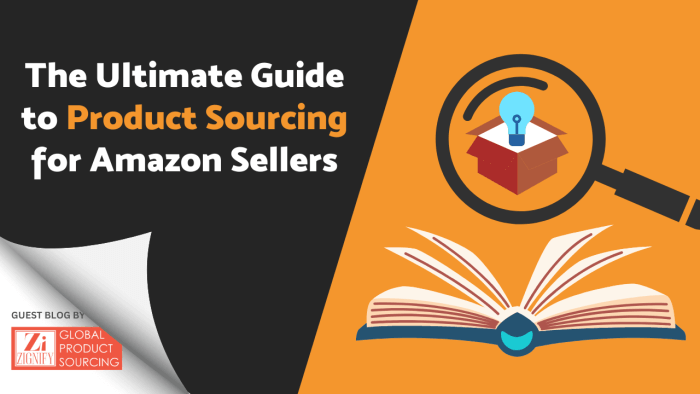With how competitive the e-commerce landscape has become, relying solely on one sales channel can drastically impact your growth potential. While Amazon offers several great tools for reaching potential buyers on the platform, expanding your marketing strategy to include another sales channel can open new doors for your business.
This is where Google Shopping comes in. Through the use of a standalone website built on a platform like Shopify, you can drive targeted traffic, diversify your acquisition channels and take greater control of your brand’s visibility. To be clear, this approach does not replace your Amazon store but instead works together to enhance the overall strategy.
Imagine running Amazon Ads to capture in-platform shoppers while simultaneously using Google Shopping Ads to target customers searching for your products on Google. What’s the end result, you ask? A more robust approach that meets customers wherever they are in the buying journey.
In this article, we will explore why adding Google Shopping to your strategy is a smart move, the benefits it provides to Amazon sellers and the step-by-step approach needed to set it up.

How Google Shopping Ads Work
Google Shopping is a powerful advertising tool that allows businesses to display their products directly in Google search results through visually appealing ads. They show up directly above the paid search results and showcase key product details such as the product image, title, seller names, price and reviews.
Thanks to shopping ads acting as a preview of sorts, users can quickly find what they are looking for, compare products and easily make their purchasing decisions. This is what makes shopping ads so different from normal search ads. They are directly tailored to e-commerce businesses.
Shopping ads further separate themselves from traditional search ads through the way they are triggered. Search ads are triggered when a user enters a search query that is related to the keyword you’re bidding on. On the other hand, shopping ads are triggered based on the product data in your Google Merchant Center feed, not the keywords itself.
Meaning, Google matches the product data with the user’s search query to determine when and where to display your ads. What this comes down to is that your ads will appear when users search for similar products to the ones that you offer.
Shopping ads act as an excellent way for e-commerce businesses to diversify their traffic sources and drive more conversions. For businesses to set up Google Shopping Ads, they require 4 components:
- Website ownership: The company needs to own the website/landing page linked to Google Shopping.
- Google Merchant Center Account: Necessary for uploading your product data. Without this account, you won’t be able to use Google Shopping.
- Detailed product feed: A data set that includes product information such as titles, descriptions, images, prices and availability that you upload to your Google Merchant account.
- Payment gateway: Google’s policies require you to offer a payment gateway directly on your site for Shopping Ads to work.
Why Combining Google Shopping Ads and Amazon Ads Makes Sense
Considering the large variety of Amazon ad formats that sellers have access to, you might be asking yourself, “Why should I invest in Google Shopping, what does this offer me that the marketplace can’t?” This is a valid question, especially considering that shopping ads are not directly supported by the popular e-commerce platform — which is why you require a stand-alone website.
Here are several reasons why this strategy is a good choice:
1. Expands Your Reach
Implementing shopping ads allows you to target prospects outside of the Amazon platform. This enables you to reach users who may not necessarily shop on the marketplace but who are actively searching for products on Google. This directly diversifies your traffic sources and provides you with more conversion opportunities.
2. Two Major Acquisition Channels Working In Tandem
Building further on the previous point, the beauty of this strategy is that both channels are major players in driving online sales. Amazon serves over 300 million active users worldwide, making it the largest retailer in the world and a trusted platform for many people. It’s the same story with the popular search engine. When someone is searching for something online, the first place they go is Google.
Including both channels in your marketing strategy allows them to work together even though they operate separately from one another. Allow me to explain: Amazon ads primarily target users within its ecosystem whereas shopping ads tap into a broader audience. This includes those who first research and compare products online before making a purchase.
With this dual approach, you position your brand in front of customers at different stages of the buying journey, allowing you to capture more traffic and increase sales.

3. No Longer Putting All Your Eggs in One Basket
While there is no doubt that Amazon is an excellent platform that can make you a lot of sales, solely relying on one acquisition channel can invite several risks. If Amazon makes sudden changes to their algorithm, increases seller fees or drastically raises ad costs, it can quickly impact your’s store profitability and leave you scrambling to find a solution.
Now, while Google is certainly not immune to these challenges mentioned, what this strategy does accomplish is that it spreads your risk. If one platform’s profitability decreases, you still have the other one to rely on while you remedy the situation. With businesses integrating Google Shopping ads alongside their Amazon efforts, they effectively diversify their revenue streams and reduce their reliance on a single channel.
4. Building a Brand Outside Amazon
Implementing shopping ads allows you to build a brand presence outside of the marketplace. This has several advantages, such as higher profit margins, data ownership and remarketing potential, all of which enhance your overall sales strategy. While running an independent website alongside your Amazon store does involve some additional costs, you have more freedom to experiment with your own pricing structure.
Another major benefit this strategy offers is that it provides you with data ownership. Unlike Amazon, where customer data remains within the platform, driving traffic to your website allows you to collect valuable insights. Firstly, it allows you to collect email addresses that you can use for email marketing campaigns to nurture potential prospects.
Secondly, it opens the door to remarketing campaigns where you can target users who did not convert with their first visit. It’s worth noting that the goal is not to replace your Amazon store but instead diversify your efforts. By using shopping ads to support your Amazon business, you reach new audiences, build customer loyalty and create an additional revenue stream — all while keeping your core operations focused on the marketplace.
Challenges to Consider
While there are several reasons that make this a winning strategy, it is not without its cons. Here’s a quick rundown of the drawbacks of incorporating your own standalone website to run Google Shopping Ads:
Cost of Managing Two Channels
Running Google Shopping Ads and maintaining a website alongside your Amazon store will require additional resources. This could include ad spend costs, site maintenance and fulfilment depending on the route you choose to go. Before embracing this avenue, ensure you thoroughly understand the additional costs associated with another sales channel.
Inventory Management
You’ll need to ensure inventory is synchronised between Amazon and your website to avoid overselling. For example, if you have 10 units of a product and sell 8 on Amazon, but your website still shows 10 available, you could accidentally sell more than you have. You will need to ensure that your inventory is synchronised properly between your stores.
Larger Workload
With businesses adding an entirely new sales channel, their workload also effectively increases. This includes creating the website, running the ads, setting everything up, dealing with challenges as they arise and many others. For smaller companies or solo entrepreneurs, this might not be a feasible approach as they will be spread too thin.
Conversion Optimisation Is Not Easy
Amazon has spent decades perfecting its platform to make buying as seamless as possible. There’s a reason it is the biggest retailer in the world. However, when you build your own website, optimisation becomes your responsibility. The thing to remember with optimisation is that it takes time and does not happen overnight. Here are a few factors you need to look at:
- Designing a user-friendly website that loads fast
- Crafting compelling product descriptions
- Establishing trust signals — reviews, testimonials and secure payment options
- Fine-tuning the checkout process to avoid cart abandonment
- Removing as much friction opportunities as possible
- Consistently test to see what’s working and what needs refinement
All of this is no small task. It requires time, expertise and sometimes investment in tools or services to get it right.
Driving Traffic Beyond Ads
A major benefit Amazon has is that it comes with built-in traffic. If you go with this approach, your website won’t have that at the start. Therefore, in terms of the bigger picture, it could prove beneficial to look at strategies to drive traffic beyond running ads such as content marketing, SEO and social media.
Building a Website for Google Shopping Ads
Here’s a quick look at the steps needed to get started with this strategy:
Step 1: Choose the Right Platform
The first thing to do is to choose your platform for your e-commerce website. While there are several options available on the market, popular choices include Shopify, WooCommerce and BigCommerce. Research each platform’s features and pricing to determine which one best aligns with your business needs.
Step 2: Set Up Your Store
Next, it is time to set up your store. Some platforms like Shopify make this process quick and easy. With built-in tools and several user-friendly templates to choose from, you can set up a professional-looking storefront without requiring any advanced skills.
Also, make sure your site has clear product categories, high-quality images, detailed descriptions, relevant keywords for SEO and a smooth checkout process to enhance customer experience. Remember to also set up tracking tools such as Google Analytics that allow you to monitor performance and adjust your strategy over time.
Step 3: Prepare for Google Shopping
Finally, you’ll need to get everything ready for launching your campaigns. Ensure your product feed — the file you upload to Google Merchant Center — contains accurate product details, including titles, descriptions, prices and high-quality images. Use clear and descriptive text throughout to ensure Google can effectively match your products to relevant user queries.
Setting Up Google Shopping Ads for Your Website
With your website all set, you’re halfway there to start driving success. The next steps entail getting your Google Shopping Ads set up so you can drive quality traffic to your website.
Step 1: Create a Google Merchant Center Account
The first place you will want to start is to create your Google Merchant Center Account. Here is where you will manage your product feed and ensure your products are eligible to appear in Google Shopping. Next, you will want to link your account with Google Ads, so you can start running shopping ads.
Step 2: Upload Your Product Feed
After creating and linking your account, upload your product feed that displays all your product information. This includes information such as your product images, titles and descriptions. Also pay attention to your pricing, as pricing your items competitively can help with click-through rates when users compare products.
Step 3: Optimise Your Campaigns
Unlike search ads, shopping ads don’t rely on custom-written copy. Instead, Google pulls the information from your product feed to match it with user search queries. That’s why it is important for you to include an accurate and detailed feed as it increases the likelihood of your ads appearing.
Apart from having clear product titles, detailed descriptions and high-quality images, one of the best ways to optimise your shopping ads is to use a supplemental feed. A supplemental feed is an additional data source that is displayed on top of your primary feed. It acts as a second layer of data that complements your primary feed without altering it.
You can use it to include custom labels, modify promotional information or refine product descriptions/titles to improve search relevance. Brands that leverage this feature make their campaigns more competitive and better targeted towards their audience, ultimately driving better performance.
Step 4: Monitor Performance
After you have launched your Google Shopping Ads, you can add reporting tools to help you track different performance metrics. The key to making your campaigns a success lies in continuously monitoring performance and adjusting where needed.
For example, track metrics such as impressions, clicks, conversion rates and return on ad spend (ROAS) to identify what’s working and what requires further improvement. Regularly reviewing this data allows you to refine your bids, update your product feed and optimise your campaigns for better results.

Final Thoughts
To wrap up, running Google Shopping Ads through a standalone website alongside your Amazon store is a powerful way you can diversify your traffic sources. It allows you to decrease your reliance on a single acquisition channel, expands your reach to a larger audience and enables you to build a brand outside of Amazon. While both sales channels operate separately from one another, they work together to reach prospects at different stages of the buying journey.
However, this approach isn’t without its challenges. It requires careful planning to manage increased workloads, properly set up inventory synchronisation and allocate additional resources effectively. When executed correctly, this dual-channel strategy can enhance your overall sales performance and provide long-term resilience in an ever-changing e-commerce landscape.
About Snowball Creations
At Snowball Creations, we specialise in driving traffic and delivering results for brands through expertly crafted paid campaigns. Our mission is to help your business grow its online presence and achieve measurable marketing success.
Looking to set up and optimise your Google Shopping campaigns for maximum impact? Book a free call with our team of paid media specialists who have helped numerous e-commerce brands achieve success across multiple platforms.
About the Author
Today’s guest post is written by Max Sinclair. Max is based in London, UK, and is the founder of Snowball Creations (an award-winning paid advertising agency) and Forzeit (a complete time management system).