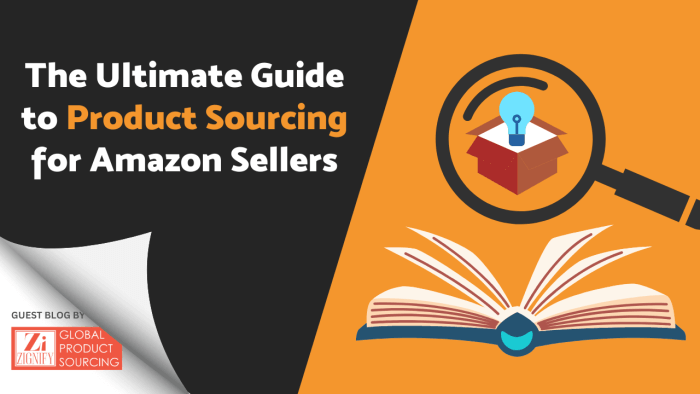In the vast landscape of Amazon, the Product Detail Page (PDP) is the heartbeat of your sales strategy. It’s where buyers decide to commit or move on. Quality PDPs showcase, persuade, and build trust, leading to increased conversions and a standout brand reputation.
But here’s the catch: Amazon has a playbook with strict rules and guidelines governing PDPs. Stray too far, and you risk suppression or even suspension.
It’s a tightrope walk, but with the proper knowledge and strategy, you can set up your PDPs for success.
If you’re looking to navigate the complexities of listing optimization with a more hands-off approach our team of experts, AMZ Pathfinder’s expertise in everything Amazon advertising could be your guiding star.

1. Display high-quality product images
Images bridge the gap between the virtual and the real. They’re the silent salespeople, speaking volumes without uttering a word. Here’s how to make them count:
With Amazon’s market being heavily saturated with millions of products, the power of imagery cannot be understated. Displaying high-quality product images is akin to bridging the tangible and virtual worlds. These images, acting as silent ambassadors, convey the essence and promise of a product, often making or breaking a sale. Amazon provides a blueprint for product images, which can be referenced here.
Delving into the finer details is crucial to truly harness their potential. The backdrop, for instance, plays a pivotal role. A clean, white background ensures your product stands out. In fact, Amazon requires the image to occupy at least 85% of the designated space.
But it’s not just about the backdrop; the size of the image is equally paramount. Striking the right balance means aiming for clear dimensions, typically around 500 x 500 or 1,000 x 1,000 pixels. If your image is blurry or pixelated it may give an impression of cheapness or low quality.
Infographics translate complex features or instructions into visuals that can be grasped at a glance. They’re the unsung heroes, making information consumption seamless and swift. Infographics can also be used in one of the media slots on your product detail page.
While a single image can provide a snapshot, a comprehensive portrayal often requires more. Ideally, a Product Detail Page should be adorned with an image quantity of seven images or six images with a video. This multi-faceted approach ensures that potential buyers receive a holistic view, from varied angles and close-ups, highlighting intricate details or unique features.
Yet, the quality of these images is where the real magic lies. They should be authentic reflections, mirroring the product’s every nuance. It’s here that professional photography comes into play, not as an expense but as a strategic investment. A professional’s touch can encapsulate the very essence of a product, setting it apart in a crowded marketplace.
For those with a diverse product range, the emerging trend of 3D rendering offers a cost-effective yet high-quality solution. Allowing you to produce realistic imaging without the need to send your products away.
But what about context? That’s where lifestyle shots come into the picture. By situating a product within real-world scenarios, sellers allow buyers to visualize its practical application, be it a watch elegantly draped on a wrist or a lamp illuminating a cozy living room.
READ MORE: Amazon Storefront Design Trends for 2023: Updates and Predictions

2. Introduce your products using a compelling product title
Crafting the perfect title for your Amazon product is akin to writing a headline for a front-page news story. It needs to grab attention, convey the essence, and remain memorable. But there’s a fine line between being descriptive and overwhelming the reader with information.
Length matters. While product titles should be concise, they must also convey the product’s core attributes. Although the maximum length varies by category, many sectors cap titles at 200 characters. This brevity ensures clarity without overwhelming potential buyers.
When it comes to capitalization, the rule of thumb is to use sentence case. That means only the first letter of the initial word and any proper nouns get the capital treatment. Shouting with ALL CAPS is a no-go.
Simplicity reigns supreme in numbers, symbols, and non-standard characters. Opt for numerals over words (think “2” instead of “two”) and steer clear of special characters (e.g. ~ ! * $ ? _ ~ { } [ ] # < > | * ; ^ ¬ ¦) that can clutter and confuse. And while emojis might be fun in texts, they have no place in a product title.
Language is another crucial element. Ensure your title aligns with the language of the marketplace where you’re selling. It’s all about speaking directly to your audience.
The heart of your title lies in the information it conveys. It should succinctly spotlight the essentials, from brand and size to color and unique product features. But beware of overloading. Too much information can muddle the message, potentially deterring clicks.
While crafting a title, sprinkling in promotional phrases or subjective superlatives is tempting. But here’s the thing: No Promotional Phrases or fluff. Amazon’s algorithm isn’t a fan, and neither are discerning shoppers. Authenticity is key, so stick to genuine descriptors that truly resonate.
Variations are vital for those products that come in various shades or sizes. They offer clarity, ensuring buyers know exactly what they’re getting.
While SEO is undeniably essential, it’s crucial to remember the human element. Strategic Keyword Incorporation is an art. Overstuffing titles with keywords can emit those unwanted vibes reminiscent of generic overseas sellers. The goal is to seamlessly weave in primary keywords, enhancing the title’s appeal without compromising its integrity.

3. Illustrate products with detailed and informative bullet points
Bullet points are quick, digestible snippets that potential buyers skim through to understand your product’s value proposition. Crafting them requires a blend of precision and persuasion. Here’s how to make them impactful:
When presenting your product effectively, highlighting key features and benefits is paramount. Your product’s primary features are the backbone of its appeal, but it’s essential to take it further by showcasing the benefits they bring to potential buyers. For instance, if your offering is waterproof, that’s a noteworthy feature; however, the real benefit lies in its suitability for outdoor escapades, come rain or shine. Remember, a feature outlines what your product possesses, whereas a benefit elucidates what it offers the consumer.
Considering the fast-paced online shopping landscape, catering to skim readers is crucial. As buyers skim through information, your presentation structure matters. Utilize bullet points for easy readability, maintain consistent formatting, and prioritize vital product details first as well as your unique selling points (USPs), creating an information hierarchy that immediately grabs attention.
Every product addresses a problem, making it a solution in its own right. Acknowledge the pain points your product alleviates, connecting directly with potential buyers on a personal level. If you’re offering noise-canceling headphones, your product is the key to tranquility in noisy environments. Addressing these pain points resonates deeply with customers and establishes a meaningful connection based on solving their real-life issues.
Referring back to our earlier emphasis on creating compelling product titles, similarly, integrate SEO keywords into bullet points using a natural and coherent tone and avoid cramming so it doesn’t detract from your product’s appeal. Prioritize organic incorporation for readability and communication of value, striking a balance between SEO optimization and engaging content. This approach ensures your description resonates with both search engines and potential customers, fostering meaningful connections and driving conversions.
Avoid jargon like the plague. No matter how informed your audience might be, clarity reigns supreme. Steer clear of overly technical terms and industry-specific jargon that could confuse or alienate potential buyers. Your goal is to engage and inform, not to create unnecessary barriers to understanding.
On platforms like Amazon, where you’re allotted just five bullet points, maximizing every bullet point slot is a precious opportunity to convey your product’s value comprehensively. Utilize these slots judiciously to paint a well-rounded picture of what your product brings.

4. Utilize Enhanced Brand Content (A+ Content)
A+ Content is more than just an upgrade; it’s a game-changer for your Amazon listing. When you leverage A+ Content, the traditional product description is covered up and is replaced with content that’s filled with attractive images, making it a paramount feature.
Eligibility for A+ Content is closely tied to Amazon Brand Registry. This program is available to vendors and third-party sellers, provided they hold the status of registered brand owners. This exclusivity ensures that A+ Content maintains high quality and authenticity, elevating the overall shopping experience for customers.
One of the standout features of A+ Content is its capacity for visual storytelling. No longer confined to mere text, you have the power to weave a richer narrative through custom images, comparison charts, and brand stories. This dynamic combination allows you to create an immersive product showcase that captures the essence of your brand and product, resonating more deeply with potential buyers.
Beyond aesthetics, A+ Content also enhances readability in significant ways. By offering a blend of paragraphs, bullet points, and visuals, you’re empowered to structure information in a manner that’s easy to digest. This ensures that potential buyers can quickly grasp the core of your brand’s story and the value your product brings to the table.
If you want to go a step further, you may want to invest in Premium A+ Content instead. Unlike basic A+ Content, which focuses on text and images, Premium A+ Content leverages multimedia elements to create a compelling narrative that resonates deeply with potential buyers, fostering trust and driving conversions. It goes beyond standard A+ Content by introducing interactive elements like image carousels, creative layouts, immersive videos, and comparison charts that vividly showcase your product’s unique value. You must have 15 A+ listings approved in the last 12 months to qualify for premium A+.
NOTE: If A+ Content isn’t available for your listing, a keyword-rich product description becomes essential, acting as the primary source of detailed information about your product.
Skip to #6 for more information on creating good product descriptions.
WATCH AND LEARN: How to Improve Ranking on Amazon with Keyword Research Best Practices + Amazon Keyword Tools (2023)

5. Incorporating Relevant Keywords
A robust keyword strategy is at the heart of every successful PDP on Amazon. Keywords are the bridges that connect potential buyers to your products.
A9, Amazon’s search algorithm, scans product listings for keywords that match a user’s search query. The primary places it looks are the product title, bullet points, product description, and backend search terms. The more relevant and optimized these keywords are, the higher the likelihood of the product appearing in search results.
Before you even start drafting the content, a crucial step lies in conducting thorough keyword research. This isn’t only about identifying words; it’s about delving deep into buyer intent, market trends, and search behavior. By understanding these factors, you can position your product effectively, making it discoverable to potential customers.
To navigate the complex terrain of keyword research, consider employing powerful research tools such as Helium 10. This platform empowers you to identify high-ranking keywords that can significantly impact your product’s visibility. With this data, you can optimize your PDP to align with the most relevant and sought-after search terms.
A savvy approach to crafting a compelling PDP involves a meticulous competitor analysis. By examining the strategies of top-performing competitors, you can glean insights into the keywords they are targeting. This offers a valuable glimpse into the language that resonates with your target audience, allowing you to refine your keyword strategy accordingly.
Long-tail keywords are often the unsung heroes of successful product listings. These phrases might have lower competition, but they boast higher conversion rates due to their specificity. Incorporating long-tail keywords strategically can lead to attracting qualified leads and increasing the chances of conversions.
Remember that the digital landscape is dynamic, and search trends are in constant flux. As such, periodic updates to your keyword strategy are imperative. Leverage advertising search term reports to uncover effective keywords that are driving traffic. Observing competitor listings can help you identify potential gaps in their keyword strategies that you can exploit.
Delving into the realm of backend keywords is another potent strategy. These keywords, entered in the backend search terms field in Seller Central, are hidden from buyers but indexed by Amazon. Tap into various sources like Amazon’s auto-suggest feature, dedicated keywords research tools like Jungle Scout and Helium 10, and even competitor product listings to compile a comprehensive list.
These backend keywords should be strategically integrated into your product title, bullet points, product description, and backend search terms in the Seller Central dashboard. This meticulous integration enhances your product’s discoverability and positions it for higher rankings in Amazon’s search results.

6. Dive deeper with engaging product descriptions
In the absence of A+ Content, your product description plays a pivotal role. However, A+ content still reigns supreme and will do more to complement your listings. In the absence of A+, a keyword-rich description should be added.
Catering to skim readers is paramount. As highlighted earlier, how you structure and present your content can make or break the engagement of potential customers. By strategically integrating relevant keywords, you not only ensure that your product becomes discoverable but also secure a higher position in Amazon’s search results.
To cater to a diverse range of shoppers, it’s vital to embrace a flexible structure. Utilizing a combination of concise paragraphs and bullet points allows you to strike a harmonious balance between catering to in-depth readers and providing quick, easily digestible information. This approach ensures that your narrative is not only engaging but also accessible, capturing the attention of those who seek detailed storytelling as well as those who are looking for quick takeaways.
While storytelling takes the spotlight, it’s essential to remember the critical role of keyword integration in optimizing your listing’s visibility. As you weave your narrative, seamlessly incorporate relevant keywords that enhance the flow rather than disrupt it.
These keywords bridge your compelling story and the algorithmic pathways of search engines, ensuring that your product not only resonates with human readers but also ranks favorably in search results.

7. Encouraging Product Reviews
Reviews are the lifeblood of Amazon listings. They build trust, provide insights, and can significantly influence purchasing decisions.
Elevating Your Star Ratings on Amazon goes far beyond a mere number; it’s a direct reflection of your product’s perceived quality and an immediate indicator for potential buyers. This numerical score carries a weight that transcends its passive appearance – it’s a dynamic tool that sellers can wield to their advantage.
UPDATE: Amazon has shifted how many reviews appear on its search results page. Instead of displaying the total number of reviews, they now showcase the number of 5-star reviews as percentages. While this could benefit newer products, established brands with numerous reviews might feel the pinch. Whether this is a temporary experiment by Amazon or a lasting change in how 5-star ratings are presented remains to be seen.

Participating in the Amazon Vine Program offers a strategic avenue for enhancing your product’s reputation. This program isn’t something you apply for directly; Amazon extends invitations to those whose products have limited or no reviews. Once invited, vendors can submit their products through Vendor Central, while eligible sellers can do the same via Seller Central.
It’s worth noting that for vendors, there’s a fee associated with the Vine Voice reviewers who craft reviews for their products. On the other hand, sellers can leverage this opportunity for free, thanks to Amazon’s Early Reviewer Program.
While it’s against Amazon’s guidelines to offer discounts in exchange for reviews, some incentives can drive genuine customer feedback. Providing exceptional value through your product, outstanding customer service, and a seamless shopping experience can naturally motivate buyers to share their thoughts.
By prioritizing customer satisfaction and ensuring that your product meets or exceeds expectations, you set the stage for positive reviews driven by authentic appreciation.

8. Answering Customer Questions Promptly
Personal interactions are limited on Amazon. Yet, the Q&A section of your product listing offers a unique opportunity to engage directly with potential buyers, addressing their queries and concerns. This interaction, when handled promptly and professionally, can be a game-changer.
Cultivating Trust and Credibility goes beyond showcasing products; it hinges on how sellers engage with potential buyers. The Questions & Answers section provides a unique avenue to foster this trust. Each question answered becomes a stepping stone in building a foundation of confidence.
When prospective customers witness a seller’s active presence, prompt responses, and in-depth knowledge, it sends a powerful signal. This signal of commitment assures buyers that the brand and its products come backed not just by promises, but by a genuine dedication to customer satisfaction.
Addressing common concerns that arise in the Questions & Answers section holds paramount importance. As sellers continually engage with queries, patterns emerge—recurring themes and questions that reflect potential buyers’ uncertainties and hesitations.
Each unresolved query is a missed opportunity, potentially preventing a buyer from confidently clicking that “Add to Cart” button. Timely responses, on the other hand, have the power to dismantle these barriers. By promptly and thoroughly addressing questions, sellers pave a frictionless path for buyers, removing doubts and ensuring they have all the information they need at their fingertips.
LISTEN AND LEARN: The Sellernomics Podcast: The Best Amazon Product Listing and Optimization Techniques for 2023

9. Regularly Monitoring and Updating PDP
Stagnation can be a silent killer. Your Product Detail Page (PDP) isn’t a “set it and forget it” entity; it’s a living, evolving showcase that requires regular attention and refinement.
As a seller, cultivating the practice of actively staying updated with product feedback can be the game-changer you need. The scope of feedback extends beyond a mere rating; it delves into the nitty-gritty of what resonates and needs refinement.
Every piece of feedback, whether it be a gleaming testimonial or constructive critique, presents a unique tweaking opportunity. When a chorus of customers praises a specific feature, it’s a signpost indicating a pathway to accentuate that aspect in your listing. It’s about capturing the essence of what your audience resonates with and weaving it into your product’s narrative.
But customer feedback isn’t the only compass you should heed. The broader market landscape constantly shifts due to seasonal demands, emerging trends, and global events. These external factors can wield considerable influence over buyer behavior. That’s why routinely updating your PDP isn’t just about fine-tuning; it’s about embracing the fluidity of the market and evolving your presentation to match its rhythms.
By adapting to market trends, your listing remains an active participant in the current consumer conversation, catering to the ever-changing needs and interests of your potential buyers.

10. Ensure seamless experience across all devices through mobile optimization
With over 70% of Amazon’s traffic coming from mobile, a seamless shopping experience can make all the difference in conversion rates.
The ability to explore, compare, and purchase products anytime and anywhere has become an integral part of the shopping experience. As a result, sellers are presented with a unique challenge: catering to the needs of on-the-go mobile shoppers while ensuring a seamless journey across all devices.
The modern shopping journey is dynamic and often spans various devices. A potential buyer might begin exploring on a desktop during work hours, continue browsing on a tablet in the evening, and ultimately culminate their journey with a purchase via their smartphone at night. Seamless continuity throughout these different touchpoints is imperative, ensuring the buyer’s interaction with your product remains fluid and intuitive.
As the influence of mobile shopping continues to expand, the demand for mobile-friendly Amazon listing templates has surged. These templates are meticulously crafted with the mobile user in mind, prioritizing the optimal presentation of images, text, and other crucial elements on smaller screens. The goal is to provide a user experience as compelling and user-friendly on a smartphone as on a desktop.
In the landscape of online shopping, adaptation is a constant. Staying agile is essential as technology evolves and consumer behaviors shift. Mobile optimization is a pivotal aspect of this perpetual transformation. While it’s just one piece of the ever-evolving puzzle, its significance cannot be underestimated.
But how can you ensure your product listings are optimized for mobile shoppers? It’s prudent to undertake a thorough evaluation. Check the mobile optimization of your listings by immersing yourself in the perspective of the growing legion of mobile shoppers. You can access your product listings through Amazon’s mobile app or a mobile browser. Examine the appearance of images, titles, bullet points, and descriptions, ensuring they are correctly displayed and easily readable.
Don’t forget to utilize Amazon’s “Preview” feature in Seller Central to gain insights into how your listings appear on various devices. This comprehensive assessment guarantees a consistent and delightful shopping experience across platforms.
LISTEN AND LEARN: Intentwise On-Demand Webinar: Here’s how to create Amazon Storefronts and Listings that Convert

FAQs
What is PDP?
PDP stands for Product Detail Page. It’s the individual page on Amazon where a product is showcased also known as a listing. It provides potential buyers with all the necessary information about the product, including images, titles, descriptions, reviews, and more.
Why is mobile optimization crucial for my Amazon PDP?
With many online shoppers now using mobile devices, ensuring your PDP is optimized for mobile provides a seamless and user-friendly experience. A mobile-optimized PDP can lead to better engagement and higher conversion rates.
Where can I check if my listing is optimized for Mobile?
To check if your Amazon listing is optimized for mobile, you can directly view your product listing using the Amazon mobile app or a mobile browser. This allows you to see how your content displays on mobile devices. Additionally, within Amazon’s Seller Central, there’s a “Preview” feature that lets you view how your listing appears on various devices, including mobile. By using these methods, you can ensure your listing provides a user-friendly experience for mobile shoppers.
How do product reviews influence buyer decisions on Amazon?
Product reviews act as social proof, providing potential buyers insights into previous customers’ experiences. Positive reviews can build trust and credibility, while negative ones deter potential buyers. Consistently good reviews can significantly boost sales and brand reputation.
Why must I incorporate both primary and secondary keywords in my PDP?
Primary keywords drive the bulk of your organic traffic due to their high relevance and search volume. Secondary keywords capture niche audiences and long-tail search queries while having lower search volumes. Incorporating both ensures broader organic search visibility on Amazon.
How can A+ Content enhance my Amazon listing?
A+ Content allows sellers to create a richer visual and textual narrative for their products. It offers custom images, comparison charts, and brand stories, providing a more compelling product showcase. This enhanced content can improve conversion rates and boost brand loyalty.
I don’t have access to A+ content, why?
If you don’t have access to A+ Content on Amazon, it’s likely because you’re not enrolled in the Amazon Brand Registry. A+ Content is a feature exclusive to brand owners or authorized representatives who have successfully registered their brand with Amazon. This registration ensures you have the rights to the brand and its content. Additionally, certain categories or regions might have specific restrictions.
Wrapping Up
Investing time in PDP optimization is not just about immediate gains; it’s about setting the stage for long-term success on Amazon. A well-crafted PDP strengthens your brand’s presence, builds trust, and ensures you remain a top choice for new and returning customers.
Whether you’re curious about listing optimization or keen to explore Premium A+ content services, we’re here to guide you. With a rich history of steering businesses like yours to success, we’re more than just a service; we’re your Amazon compass.
Book a call with our team of Amazon advertising experts, and let’s embark on this journey together!