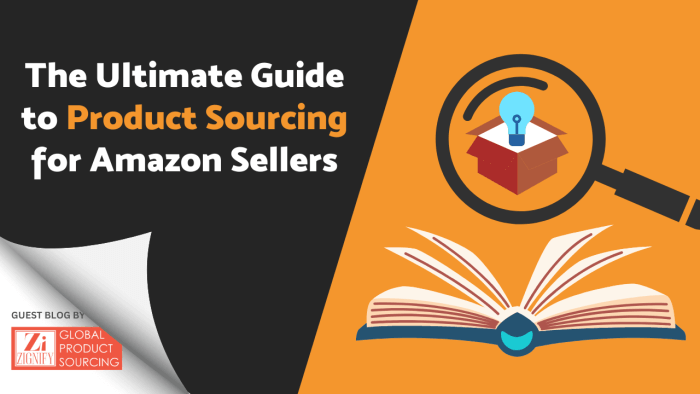The Ultimate Amazon Storefront Checklist and Best Practices
Are you a newly registered seller on Amazon? Curious and thinking about opening an Amazon seller account, perhaps? Creating your Amazon storefront is a creative and exciting journey and with the right amount of preparation and knowledge, it can be seamless with several benefits ahead.
While selling online seems to be as simple as creating listings and keeping track of orders, customizing your own Amazon Storefront can make your selling experience even more rewarding. Replacing Amazon Pages, having a storefront can help you stand out from your competitors and build the trust and relationship you want by guiding their first impression with your brand.
To help you get started, we’ll walk you through everything you need to know about creating your own Amazon Storefront using a checklist of items you need to review…
The Ultimate Amazon Storefront Checklist You Need
What is an Amazon Storefront?
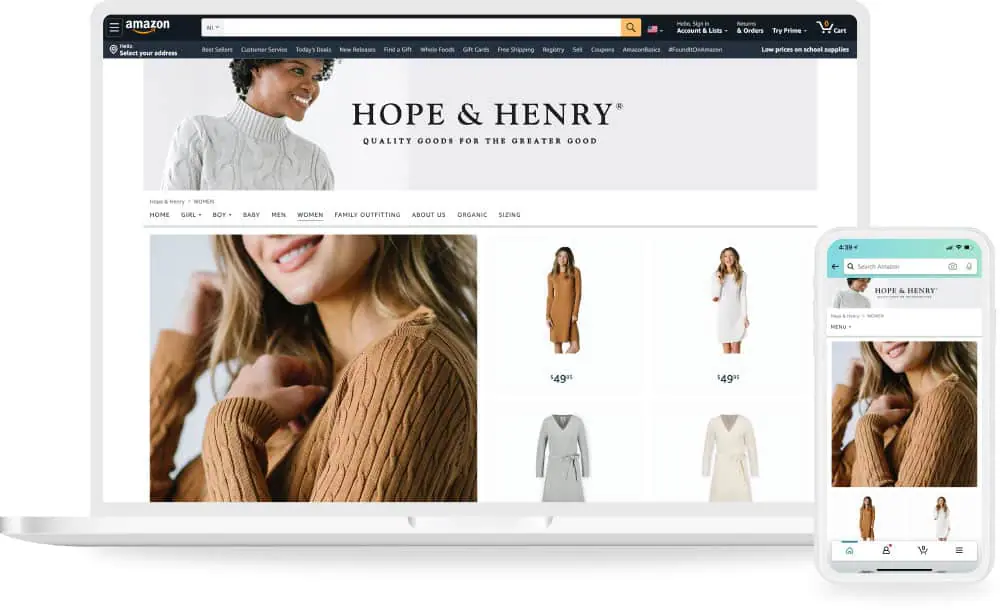
Curating your Amazon Storefront can help you tell your brand story in a more creative way without the extra fee. In addition to not having any fees to pay, the selling platform also gives you access to customizable layouts which allows you to create the template of which you’ll use to add your store visuals and content in. With this extra design feature, it will feel like a separate online feature while still being on Amazon’s platform. New branding features have been added to the Amazon Storefront such as custom brand links and specified pages for each brand’s product line which also includes the ability to upload HD videos. The custom brands make it easy for Amazon sellers to offer personalized links for their online campaigns which can lead to specific landing pages and product lines on their Amazon Store.
Who Can Create An Amazon Storefront?
If you haven’t created your Amazon Storefront yet, it’s important that you know that only first and third-party vendors and sellers may be allowed to have access to Amazon Stores. If you have a Vendor account, you will be able to access your Amazon Storefront on Amazon Marketing Services. Remember that separate brands can have their own Amazon Stores.
How Do I Set Up My Amazon Storefront?

Before anything else, you need to enroll in the Amazon Brand Registry Program which can help protect your brand against piracy and build your brand for all your customers to see. The usual waiting time for approval can take 24 hours to a month. Once approved, Amazon will send you a verification code for enrolling in their brand registry program.
Amazon will review all applications submitted which include contacting the person who registered the trademark. By asking questions, Amazon will decide if your brand meets Amazon’s Brand Registry requirements. The trademark you submit needs to be registered and is an active image or text-based trademark.
At the moment, Amazon can only accept trademarks registered with the World Intellectual Property Organization (WIPO) and are operating in the following countries: United States, Canada, Mexico, Brazil, European Union, Spain, Germany, France, Italy, United Kingdom, United Arab Emirates, India, Japan, Singapore, and Australia.
Where Do I Find My Amazon Storefront?
Make sure that you are registered in the Amazon Brand Registry 2.0 to create your Amazon Store. Your Amazon Storefront can be accessed in the main navigation bar located at the top of Seller Central’s homepage.
Elements of an Amazon Storefront

Every Amazon Storefront can be customized using different layouts, but even if they vary in design, each storefront will have the same elements. For great examples of storefront designs, please check out our portfolio on our Amazon Storefront Builder page.
-
Brand Name
Your Amazon Store’s brand name will be included in the store’s landing page. It’s important to create a brand name that’s easily recognizable by your customers. Avoid picking a name that’s too long or isn’t related to your brand.
-
Store Layout
Choosing your store’s homepage layout is next. This step is quite easy due to Amazon’s existing layout designs. Its drag and drop features will feel easy to sellers who have little to no experience with web development. Blank layouts are also available for Amazon Sellers with a web design team.
Being the main highlight of the whole Amazon Storefront, you may choose between the homepage design options such as the marquee (large images for highlighting products), product highlight (best for highlighting videos and best-selling products), and the product grid (for showcasing all products in the catalog).
Your work will automatically be saved each time you make any changes to your storefront.
-
Logo Image
On the Amazon Storefront homepage, it’s optional to show your store’s logo. While this is optional, it’s best to always choose to display your logo. Not only does it establish your brand, but it also keeps your brand’s identity public. Remember that your logo needs to be 400 pixels x 400 pixels and that it needs to be in a square format. If your logo tends to be more vertical or horizontal, it’s best to restyle it in the square format to avoid misleading your customers.
-
Hero Image
Every Amazon Storefront needs a hero image. This type of image helps introduce the contents below it whether they’re images, text, or the product listings themselves. Using the store builder, you can assign and custom create a hero image for each individual page to make them more personalized and easy to categorize.
-
Navigation Tools
Your store will have a navigation bar that can help customers explore through your Amazon Store and find the specific categories they need. You can find the navigation bar below the hero image and it will contain the pages and subpages you’ve determined on Amazon Stores. You may add new pages and subpages using the “Add Page” button on the navigation bar.
-
Main Content (A+ Content)
Also called the A+ content, your main content is one of the biggest highlights in your Amazon Store. Similar to the other sections of the Storefront, you may be able to access different layouts depending on your store’s needs. These layouts include bestseller lists, images, videos, text, galleries, product grids, and individual product tiles. Each tile design is available in 4 different sizes, giving you the ultimate option of picking which image or content should be highlighted. Your imagination and creativity are the only limits to this section of your store, so experiment as much as you can.
-
Storefront Pages
As we mentioned earlier, the Amazon Storefront allows you to create a myriad of pages in different hierarchies. Having more pages in your store can help segment your products and allow shoppers to find the products they need specifically under a wide range of categories you’ve assigned. Creating pages is even more imperative for Amazon Stores with a rich catalog of products of varying categories. When you pay this much attention to your products and their categories, your customers give you more trust, which makes it more likely for them to purchase products from your store.
Each page or subpage you’ll be creating will require a page meta description which you can fully customize on your own. The meta description will help your Amazon listings appear trustworthy and appealing to shoppers who might see them on their Search Engine Results Pages (SERPs). While there is no character limit set on Amazon, for the Google SERPs, it’s best to keep the character limit to 65 characters for the title and 155 characters for the meta description.
-
Footer
The footer is one of the very few sections of your Amazon Storefront that you can’t customize. This section displays social media ‘share’ options so customers can share your store if ever they want to.
Best Practices When Creating An Amazon Storefront

Being one of the largest eCommerce websites in the world, Amazon gives brands a bigger chance to let consumers discover and experience their products on a more global scale. Because of this aspect, Amazon strives to give its customers the best products and services by cherry-picking the brands it allows to sell and advertise on its platform.
To help you become one of those brands, here is a list of some of the best practices to follow and tick off your Amazon Storefront Checklist.
-
Share your authentic brand story
Every brand has a unique origin story, what matters is that you tell your story authentically and as articulately as you can. The more your audience connects to your story, the more they’ll become convinced to be a patron of your brand.
-
Maintain consistency in your messaging and branding
What any brand struggles with is being consistent with the way they communicate with their audience. Consistency is not just about sticking to the same colors and images, it’s also about the direction in which your brand talks and engages with the audience in social media, emails, and other communication media.
-
Keep your navigation pages accurate
Imagine finding all your product listings on your Amazon Storefront homepage when there can be a page specifically for each category your products belong to. While this doesn’t seem like a big deal to most consumers, specifying your listings under specific products pages can eliminate confusion and give your customers a better and quicker shopping experience.
-
Help your customers shop easily
This best practice is handy especially for Amazon Stores with specific specialties. A good example is a toothbrush company that sells electric toothbrushes. If the store owner highlights their bestsellers on the homepage, it can help customers find what they need, click on the item banner, select variations, and checkout quicker than when they’re made to look around for it through Amazon Store pages. There is a unique feature that you can take advantage of when it comes to your listings’ images. You insert clickable links into your images which will redirect customers to specific listings (e.g. variations of the product on the image). Each of the links will be represented by a visible dot that will reveal the products when you mouse over it. The store that sells extra convenience almost always wins in the game of Amazon.
-
Plan the perfect shopping experience
The best shopping experience is always with a brand that cares about its customers’ convenience. You can do this by designing your Amazon Storefront in a way that shows them what they came for. Let’s say you used a link to a product in one of your email newsletters. When your customer clicks on it, it needs to redirect to the product listing itself and not to the Amazon Store homepage. You may also test this by using different product displays and product recommendations to try and see if it makes a difference in how your sales perform.
-
Keep up with the trends

While it’s not the easiest, engagement can usually be boosted by having compelling assets in your Amazon Storefront. This can be in the form of an image, a video, or an offer that will make people excited about adding your products to their carts. Don’t shy away from trends as this gives customers an idea that you’re actively listening to the market and you can ride along with what other superior brands are doing.
-
Dress up your store for specific seasons
Amazon allows its store owners to create temporary versions of their store for events such as Christmas, Halloween, 4/20, Veteran’s Day, Valentine’s Day, Thanksgiving, Prime Day, Black Friday, and etc. These temporary storefront versions can be scheduled to go live on specific days. The end date of each storefront version can be scheduled as well. Once the end date is reached for your custom storefront, it will revert back to the original storefront version.
-
Customize for mobile and desktop use
While your Amazon Store might be performing on desktop, it might not be the same for mobile users. Make sure to check your mobile Amazon Store for any weird flowing content that might steer away from your potential customers especially when you change assets such as images and text.
-
Promote your brand on and off Amazon
Many Amazon Store owners think that launching product ads on Amazon are enough. While that might be cost-effective for many Amazon brands, it may limit your selling potential. You can advertise your Amazon products by sharing your listings on social media, adding the link to your store on your products’ detail pages, and using other ad platforms that can provide extra visibility.
-
Optimize your campaigns
Since Amazon Storefront allows you to create your own pages and customize their links, there is no reason not to optimize your campaigns by creating custom landing pages for different uses. These pages can be about brand awareness, product highlights, sales, and many more.
-
Share milestones in your brand’s journey
Share your successes with your customers by announcing sales wins on your Amazon Storefront or simply displaying images of particular events or awarding ceremonies where your Amazon product or your efforts received high praise. This can further strengthen your customers’ trust in your brand as well as your products.
-
Keep testing different things
Become the type of Amazon Store owner who’s constantly aware of his/her store’s analytics and performance. This will enable you to find out where you need to improve and what types of campaigns or layouts your customers respond to the best. After determining them, you’ll find it easy to target your marketing efforts to the right crowd.
-
Be kind and professional
Nothing beats an Amazon Seller who’s kind and ultimately professional at the same time. What makes him/her even more successful is when he/she has good moral character and is a true professional when it comes to the business of selling. People tend to gravitate towards warm and considerate people. Mix that with professionalism and you’ve got an Amazon Seller who’s ready to take on every challenge available in this eCommerce platform.
Becoming an Amazon Seller has become a big challenge that brands are taking on every day. While there is no complete guide in selling on Amazon, our best practices and Amazon Storefront checklist definitely help sellers achieve their full potential.
Looking for more tips and tricks in the world of Amazon selling? Check out our blogs here.
Helpful Links
✋➝ Amazon Advertising Management (PPC, DSP)
🗨️➝ Follow us on LinkedIn
📧➝ Subscribe to our newsletter
🛍️➝ We Design Amazon Stores
🔎➝ Amazon Advertising Audits
▶️➝ Subscribe to our YouTube channel