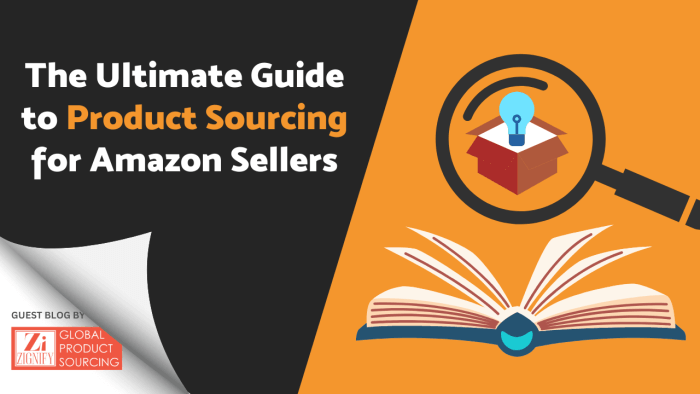Here’s a riddle for you:
86% of marketing professionals consider me a powerful advertising tool, and another 72% of customers say they prefer learning about a product through me. What am I?
If you answered video ads, bingo!
Video ads dominate the advertising landscape like a king with their captivating visuals and immense storytelling potential. No other ad format even comes close to them when you talk about conversions.
They entice consumers to purchase your products, help you uniquely position your brand, and add a personal touch to your advertising message while effectively delivering all the information your customers need.
Unsurprisingly, Amazon is also quite strong on video ads and offers sellers an exclusive video ads tool in Seller Central, called Sponsored Brands video ads.
Sellers who have leveraged these ads as part of their marketing mix have reported an uptick in their advertising performance, with some even claiming 10x pumps in their CTR compared to running regular sponsored ads on the platform.
But what are Amazon Sponsored Brands video ads in the basic sense? How do they work? What does it take to create them? And are they even worth it?
In this blog, we’ll discuss all things Sponsored Brands video ads, from their basics to execution to crafting tips in between.
Let’s get started.

A Quick Guide to Creating Amazon Sponsored Brands Video Ads
What Are Sponsored Brands Video Ads on Amazon?
Sponsored Brands video ads are a branch of Sponsored Brand ads available to sellers with Brand Registry. They are a relatively new addition to the Amazon advertising ecosystem and have been found to be quite effective at generating leads.
Fit for both mobile and desktop, these ads are marked with the gray “Sponsored” tag and appear just below the top organic results on the first page. They occupy a considerable amount of real estate, which makes them hard to ignore.
A Sponsored Brand video ad can be up to 45 seconds long and has two main parts:
- Video – The heart and soul of the ad format. It starts playing automatically as a user scrolls down the page while navigating the search results. All video ads are muted by default.
- Information – While the video catches people’s attention, the ad details provide them with information about your product and compels them to explore it further. The available information includes product title, price, reviews, ratings, etc.
How Do Amazon Video Ads Work?
So how do Amazon Sponsored Brands video ads work?
Sponsored Brands Video ads are keyword targeted, showing up against specific searches only. This ensures high-quality lead generation. Furthermore, these ads operate on a cost-per-click model, so you only pay when someone clicks on your video ad.
Meanwhile, as mentioned earlier, all Sponsored Brands Video ads come with an auto playback feature. The ads start playing as soon as they are in view, making them immediately helpful.
The caveat is you get one ad per search result, which can be linked to a single ASIN only.

What Makes Amazon Sponsored Brands Video Ads a Great Opportunity
Now that you’re well aware of the basics of Sponsored Brands video ads, let’s discuss what makes them a perfect fit for your marketing strategy.
Build Trust with Your Customers
Video ads give you a chance to connect with your consumers on a deeper level. You can create and depict any situation using the visuals to make the ad more personal and targeted to your audience.
A good video ad will make a customer intrigued and curious, and even if it doesn’t convert them right away, it will definitely leave an imprint on them that could help you with your future sales.
Increase Traffic to Your Store
It’s a well-known fact that our brain processes visuals faster than text. This makes video ads perfect vehicles for delivering and communicating the benefits of your product on the go. Consequently, you are able to drive more traffic to your store.
Boosts Rankings
With increased traffic comes the opportunity to generate more sales, and Amazon absolutely loves high-converting listings.
Sellers that perform well on the platform are rewarded with higher rankings, which in turn helps you get more eyeballs on your product.
Competition is low
Since sponsored video ads are a relatively new area, most Amazon sellers do not leverage them as part of their advertising arsenal; instead, they are too busy focusing on traditional sponsored ads. This leaves you with an opening to get in and slay your competition while things are still early on Amazon.
Excellent ROI
More engagement, higher conversions, and less competition make Sponsored Brands video great from an investment perspective. In fact, according to one Amazon seller case study, Sponsored Brands video ads yielded a 12% higher RoAS than other Amazon ad campaigns and an 86% higher RoAS than Sponsored Products.

Amazon Sponsored Brand Video Ads: Guidelines, Best Practices, and Mistakes to Avoid
If you’ve come this far, we’re going to assume you are interested in setting up a Sponsored Brands Video ad for your listing. Luckily for you, we are going to discuss exactly that in this section.
Guidelines
In order to get your video approved, you need to make sure your video ad adheres to Amazon’s rules and regulations, does not contain anything that may unintentionally hurt or trigger the sentiments of a viewer and meets the following specifications:
- The video should have an .MP4 or .MOV file format and must not exceed 500 MB in size
- Your ad dimensions should be 1920 x 1080px, 1280 x 720px, or 3840 x 2160px with an aspect ratio of 16:9
- The audio format for the video must be stereo or mono with a minimum audio bit rate of 96 kbps, and an audio sample rate of 44.1khz
- The video frame rate should be 23.976fps, 24fps, 25fps, 29.97fps, 29.98fps, or 30fps
- Other specifications include:
– Video scan type: Progressive
– Audio codec: PCM, AAC, or MP3
– Video codec: H.264 or H.265
Best Practices
When it comes to best practices, the starting point for video ads is basically the same as any other ad format: create a brand persona, research your market, define your audience, set your marketing goals, and then make your video accordingly.
Going a few levels deeper, we recommend focusing on storytelling but keeping the narration short. Show your audience you care about them. Make them feel comfortable. Showcase the benefits of your product.
Also, keep in mind that video ads do not always auto-play. Therefore, it’s important to have a thumbnail in place, containing the picture of your product, and the solution it offers. Moreover, the thumbnail should entice visitors to click on the ad.
Apart from that try to make the video interesting. The beginning, especially the first couple of seconds, should capture your audience’s attention and make them want to watch your ad till the end. Show the product in action. Explain how it improves an activity or solves a problem. Gradually transition into features and benefits. Finally, show your brand logo and tagline.
Other considerations to keep in check:
- Stick to the four E’s when brainstorming the main theme of your video ad- Engaging, Emotional, Educational, and Empathetic.
- Content is key, but don’t go overboard with it.
- To ensure text can be read on smaller screens, use Helvetica or similar Sans-serif font styles, with a minimum font size of 75 pt or 80 px.
- Although there is no explicit time limit for the length of the video, it can be anywhere between 6 and 45 seconds. We recommend keeping your ad 20 to 30 seconds long.
Common Mistakes Sellers Make
- Not using enough text. Remember, video ads are muted by default, and if users don’t click on the unmute button, they can miss most, if not all the vital information about your product (or brand).
- In order to show maximum benefits or features, sellers often stuff their videos with lots of factual information. This makes the ads boring to watch. Always maintain a healthy balance.
- Not optimizing for mobile. This can leave a negative impression on your mobile customers.
How Do I Set Up Sponsored Brands Video Ads on Amazon?
To get started, you’ll first need to upload your video on Amazon using Seller Central:
- Navigate to the Manage Inventory tab from the main menu
- Go to ‘Manage and Upload Videos’ and click on the Upload Video button
- Add your video, ad title, related ASIN, thumbnail, and hit ‘Submit’
Amazon will review your submission, and once it is approved, you can use it for your sponsored campaigns.
To set up a Sponsored Brands video ad campaign:
- Go to Campaign Manager
- Select ‘Sponsored brands’ under campaign type
- Enter your budget, campaign name, and other required details
- Choose video as your ad format
- Link the product and submit
If the ad is approved, it will show on the search results page, ready to bring in traffic to your store.
Conclusion
And that’s pretty much it. We hope this guide was helpful for you. Now go and implement what you learned, and watch your sales moon.
Get creative!
About ZonGuru
ZonGuru is an all-in-one Amazon toolkit that helps private label sellers with product research, niche evaluation, competition analysis, listing optimization, inventory tracking, customer review acquisition, and running day-to-day operations of their Amazon business. Our tools bring you the most accurate data from across ten Amazon marketplaces, including the US, Canada, Mexico, UK, Italy, France, Spain, Australia, Germany, and India. We make selling on Amazon easier.